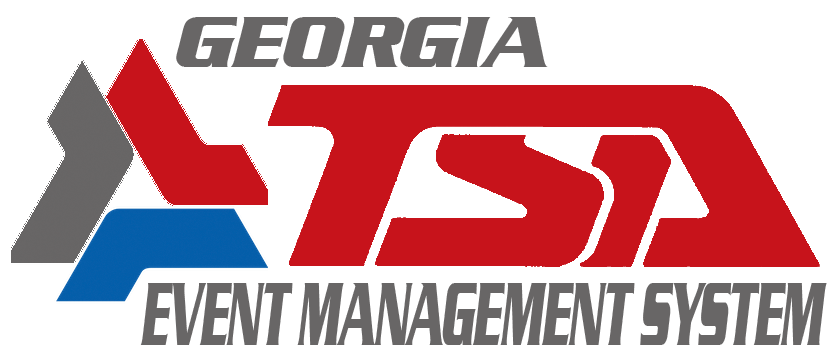Did you get a Transcoding Error when uploading a MP4?
****Important Note***** Do NOT wait until there are only a few minutes left before a deadline to submit your video. Videos that are uploading when the time cutoff occurs will not be accepted. This is also not the time you want to discover your video will not be transcode properly.
The EMS uses Amazon Transcoder to create various sizes of your MP4 that can be displayed in the judge's rubrics. AmazonAWS uses JWPlayer (A very popular industry player). A transcoding error means the video you created uses a CODEC that Amazon Transcoder does not recognize, or the video has an error in it even though it still plays on your computer. This error has NOTHING to do with the EMS, the EMS is simply passing the error from Amazon back to you.
You have a few options:
1) Use cloudconvert.com. This is an online video conversion service that a lot of the times will fix the issue. Upload your MP4 and convert it to an MOV. Download the MOV file and then upload it again and choose to convert it back to an MP4. This works with most transcoding issues.
- You can convert an MP4 to an MP4, but it might not fix the issue that caused the transcoding error. Converting your MP4 to another video type first and then back to a MP4 usually works better.
2) Use video editing software that you can import your MP4 into and then re-encode it. Adobe Rush is a good option if you have access to it. Handbreak is a free app for Mac/Windows/Linux that you can use to re-encode your video.
Please note that you can always submit a ticket for this issue, but if AmazonAWS cannot transcode the video, then it cannot be accepted.