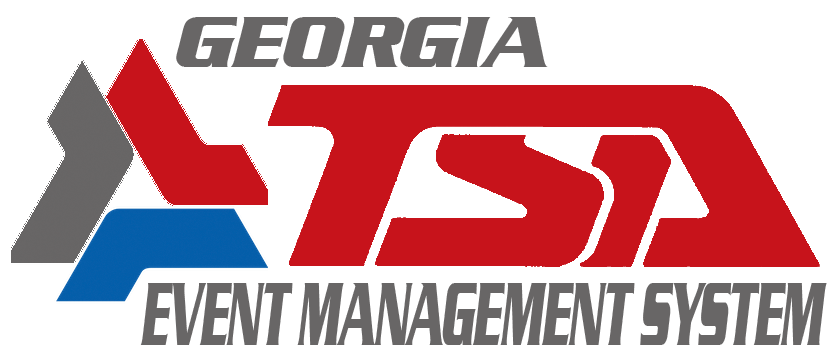Submitting an Entry - Advisor
1) Choose "Entry Submissions" on the left menu
2) Choose the Event
3) Choose the Student/Team (toggle located on the right of the row)
4) Choose the Part
5) Choose the file to upload
6) Wait for confirmation
Transcoding errors will need to be corrected by the student. Please see article on Transcoding Errors for ways to fix the error.