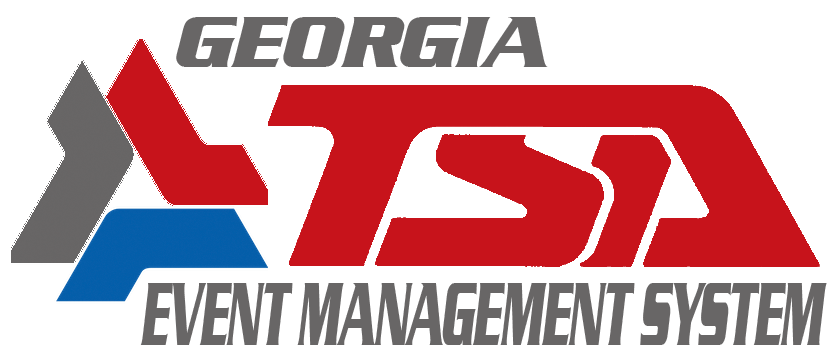Submitting an Entry - Student
If you wait until a few minutes before a deadline, and your upload takes longer than the time cutoff, your upload will fail. Do NOT wait until the last minute to upload your entries. Deadlines are deadlines. Failed uploads as a result of waiting until the last minute are the fault of the student, not the EMS.
1) Choose "Entry Submission" from the left menu.
2) Choose the Event
3) Choose the part to upload.
4) Choose the correct file to upload.
5) Wait for confirmation that your file has been uploaded.
6) If you are uploading an MP4, check back in about 10 minutes to ensure you had no Transcoding Errors. See Transcoding Errors in the Help Guides.
If you feel that you received an error that is NOT related to running out of time during the upload, you must submit a ticket at the time you received the error; do not submit a ticket hours later. Tickets should include screenshots of any error messages, along with the entry document. This does not guarantee your entry will be accepted. If it is determined the error is not due to running out of time, your entry may be accepted.